Have you set up your fund raising page to help raise money for the Southeastern Guide Dogs 26th annual walkathon? This year, SEGD is providing us with a clever tool to help us with our efforts. Anyone who visits http://www.sitstaygive.com and sets up their own walkathon fund raising page can receive “business cards” with your dog’s picture and name on the front and the link to your sit stay page on the back. You can use these cards to publicize your site to help SEGD. After you have set up your page, Contact Miranda Spinner at miranda.spinner@guidedogs.org if you would like her to order some of these cards for you. She will need your name, address, phone number, dog’s name, and the link to your sit stay give page.
To set up your sit stay give donation page:
2. Click on the link that says “get started.”
3. You can upload your own photo or the school will provide a picture of you and your dog.
4. fill in the required information for each field: name, address, email, password, etc.
5. Create the link for your page. This link will start with http://www.sitstaygive.com/ followed by your preference, your name, your dog’s name, it’s your choice. You do not need to type in the first part of the link in the edit field, only your unique identifier after the slash.
6. After you have filled in all required information, press the submit button at the bottom of the page.
7. You will come to another page, which will ask you to create a message for your page. You can create your own message or use one of the customized messages available on the site, depending on whether you are a graduate, puppy raiser, volunteer, etc. Check the appropriate radio button to view and/or change the customized message.
8. When finished, click on the continue link. For speech users, this one is located at the top of the page.
9. Your page will be created and saved. You can always log in and go back and edit it afterwards.
Submitted by Dolores Myers
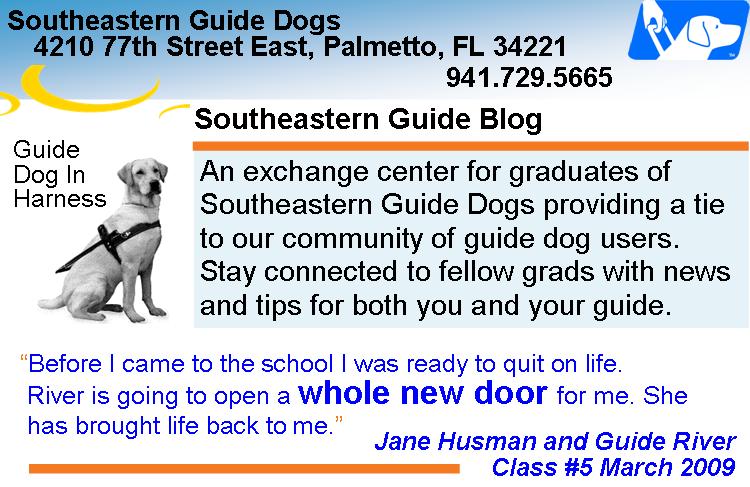
1 comment:
These are great instructions.
Post a Comment